Process documents with Sphinx-Needs#
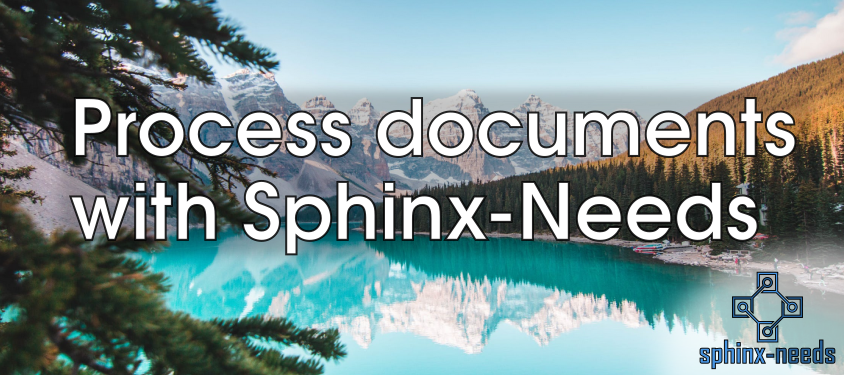
Documenting processes is often a separate task in companies. Done by an extra department/team for processes, workflows and tools (PMT). And published in specific formats, which are not reusable or referencable by project specific documentations. But being able to link project requirements to process steps would help developers to understand the need for such requirements.
This post explains how the docs-as-code approach can be used to document processes and workflows.
In most cases process descriptions are often not so detailed. They are tool-unspecific and it shall be the task of a project specific team to define the used tools and break down the high level processes to tool specific workflows.
For such a break-down is makes sense to have all information from each level of process definition available in one single documentation, so that everything can be linked, referenced and becoming level by level more project specific.
Process Model#
The used process model is a simplified one, which is used this way inside development departs of a german automotive company. It has the following elements:
workflow: Defines a collection of activities, which must be performed in a specific order to get the needed result
activity: Atomic tasks description, which can be used in different workflows.
artifact: Some resource, which can be used as input for or output by activities.
storage: The location of a resource where it can be accessed or must be stored.
And there are relationships between these elements:
Workflow:
Can have one or more activities
Can use the same activity multiple times
Can have multiple storages
Needed artifacts are defined by the used activities
Activity:
Is used by one or multiple workflows
Uses 0-n artifacts as input or output
Uses workflow specific or activity specific storages
Artifacts:
Can be used by 0-n activities
Is not related to a storage (this is defined by workflow or activity)
Storage
Is defined / used by workflow or activity
Model configuration#
Lets configure Sphinx-Needs to provide these need types for our documentation:
needs_types = [
dict(directive="wor", title="Workflow", prefix="W_", color="#FFCC00", style="node"),
dict(directive="act", title="Activity", prefix="ACT_", color="#BFD8D2", style="node"),
dict(directive="art", title="Artifact", prefix="ART_", color="#FEDCD2", style="node"),
dict(directive="sto", title="Storage", prefix="STO_", color="#DF744A", style="node"),
]
I also want to identify the different object quite easily. So lets set a colorful border as well:
needs_global_options = {
'style' = [
('yellow_border', 'type == "wor"'),
('green_border', 'type == "act"'),
('red_border', 'type == "art"'),
('blue_border', 'type == "sto"')
]
}
We also want to be sure, that the user provides an ID for each created need. And also each ID must contain a specific prefix followed by a number.
needs_id_required = True
# Must start with WOR or ACT or .. followed by a "_" and min. 3 digits.
# E.g. ART_143
needs_id_regex = u'^(WOR|ACT|ART|STO)_[\d]{3,}'
Also the relationships have been described, so lets set specific link types as well:
needs_extra_links = [
{
# workflow -> activity
"option": "executes",
"incoming": "is executed by",
"outgoing": "executes"
"style": "#777777"
},
{
# activity -> artifact
"option": "produces",
"incoming": "is produced by",
"outgoing": "produces",
"style": "#AA0000"
},
{
# activity <- artifact
"option": "consumes",
"incoming": "is consumed by",
"outgoing": "consumes",
"style": "#00AA00",
"style_start": "<-",
"style_end": "-",
},
{
# storage -> artifact
"option": "stores",
"incoming": "stored inside",
"outgoing": "stores",
"style": "#0000AA"
},
{
# workflow/activity -> storage
"option": "uses",
"incoming": "used by",
"outgoing": "uses",
"style": "#000000"
}
]
Model documentation#
This whole configuration allows us to describe our model with the help of Sphinx-Needs.
Defines a collection of activities, which must be performed in a specific order to get the needed result. |
Atomic tasks description, which can be used in different workflows. |
Some resource, which can be used as input for or output by activities. |
The location of a resource where it can be access or must be stored. |
.. wor:: Workflow object
:id: WOR_001
:executes: ACT_001
:tags: post_process
Defines a collection of activities, which must be performed in a specific order to get the needed result.
.. act:: Activity object
:id: ACT_001
:uses: STO_001
:consumes: ART_001
:produces: ART_001
:tags: post_process
Atomic tasks description, which can be used in different workflows.
.. art:: Artifact object
:id: ART_001
:tags: post_process
Some resource, which can be used as input for or output by activities.
.. sto:: Storage object
:id: STO_001
:tags: post_process
:stores: ART_001
The location of a resource where it can be access or must be stored.
Looks all good, lets see how a graphical representation looks like:
.. needflow::
:tags: post_process
:show_link_names:
Process hardening#
Sphinx-Needs allows to define regular expressions for need IDs or the definition of additional link types. But these configurations are not forced to be used for a specific need type only. So I can create a need from type workflow, set as id ART_123 and use the link type stores.
Lets use needs_warnings to throw warnings, if such internal rules are not followed:
needs_warnings = {
# Check for wrong ID prefixes
'workflow_with_wrong_prefix': "type == 'wor' and not id.startswith('WOR_')",
'activity_with_wrong_prefix': "type == 'act' and not id.startswith('ACT_')",
'artifact_with_wrong_prefix': "type == 'art' and not id.startswith('ART_')",
'storage_with_wrong_prefix': "type == 'sto' and not id.startswith('STO_')",
# Check for wrong used links
'workflows_with_wrong_link_types': "type == 'wor' and any([produces, consumes, stores, uses])",
'activity_with_wrong_link_types': "type == 'act' and any([executes, stores])",
'artifact_with_wrong_link_types': "type == 'art' and any([executes, produces, consumes, stores, uses])",
'storage_with_wrong_link_types': "type == 'stor' and any([executes, produces, consumes, uses])",
}
A violation of our process rules looks on the console like this:
Checking sphinx-needs warnings
workflow_with_wrong_prefix: passed
workflow_with_wrong_link_types: failed
failed needs: 1 (WOR_001)
used filter: type == 'wor' and any([produces, consumes, stores, uses])
WARNING: Sphinx-Needs warnings were raised. See console / log output for details.
If the sphinx-build command is used to build the documentation, the option -W can be set. This handles
all warnings as errors, so that the build gets stopped.
So this can be used inside an CI build, to stop the user from integrating of a not process compliant documentation.
Better process model#
For sure this process model is not complete and does not follow any standards.
One important point, which we also have not configured are additional options like a “role”, which executes an activity. Or an “artifact_type” like “document” or “binary”.
So here are some ideas:
Additional need types:
employee: Assign people to activities or clarify ownership
process and process step: A level above workflows and co.
Additional need options:
duration: time window for activity execution
path/url: Location of a storage
name: Name schema to use for an artifact
Additional link types:
employee: Link to an “employee” need type
department: Link to a “department” need type
tools: Links to “tools”, which are used by an activity
As you see, there is a lot of room for optimization.
Example#
We have our model configured, so we can start to play with it. Lets describe a documentation update and build workflow.
workflows#
This is an small example, so we only have one workflow:
Describes how to update our project handbook and how build and deploy looks like. |
storages#
We need to store somewhere your source files and the final HTML documentation:
All files for project Y are available at github.company.com/team_x/project_y. |
Stores all HTML documentations. |
artifacts#
In our workflow we need to work with the following artifacts:
All data inside |
The generated, final documentation as HTML page. |
activities#
And finally here are our activities, which are needed to finish the above workflow.
Use git to clone the project files |
Use our IDE |
Use |
Builds the documentation and runs some checks on it. |
Deploys the documentation to _need:STO_003 |
Example Metrics and Problems#
Hint
I use Sphinx-Panels a lot here, to provide also the rst code of the showed features. In reality this “report” would not have any tabs and would look much smoother.
The numbers here are for Documentation update, build... (WOR_002), which includes 5 activities and 2 artifacts, stored on 2 storages.
The numbers here are for :need:`WOR_002`,
which includes :need_count:`type=="act" and "post_process_example" in tags`
activities and :need_count:`type=="art" and "post_process_example" in tags` artifacts,
stored on :need_count:`type=="sto" and "post_process_example" in tags` storages.
The overall workflow diagram is:
Hint: Open the image in a new tab. Each “box” is then a link to the related need in the documentation.
.. needflow::
:tags: post_process_example
:show_link_names:
Table with all objects:
ID |
Title |
Type Name |
Role |
|---|---|---|---|
Get documentation |
Activity |
developer |
|
Update documentation |
Activity |
||
Upload documentation |
Activity |
developer |
|
Build and test doc change |
Activity |
CI |
|
Deploy docs |
Activity |
CI |
|
Sphinx documentation sources |
Artifact |
||
Sphinx documentation HTML files |
Artifact |
||
Git repo github.company.com/team_x/project_y |
Storage |
||
Apache Documentation Webserver |
Storage |
||
Documentation update, build and deploy |
Workflow |
.. needtable::
:tags: post_process_example
:columns: id, title, type_name, role
Metrics#
.. needpie:: Comparison of used need types
:shadow:
:labels: Workflow, Activity, Artifact, Storage
type=="wor" and "post_process_example" in tags
type=="act" and "post_process_example" in tags
type=="art" and "post_process_example" in tags
type=="sto" and "post_process_example" in tags
Overall 33.3 % of activities are done by developer. And 33.3 % by CI.
Overall :need_count:`type=="act" and role=="developer" ? type=="act"` % of activities are done by **developer**.
And :need_count:`type=="act" and role=="CI" ? type=="act"` % by **CI**.
Hint: See problems to identify, why the sum of the above numbers is not 100%.
Problems#
**Activities** without a set role: :need_count:`type=="act" and not role and "post_process_example" in tags`s
.. needtable::
:filter: type=="act" and not role and "post_process_example" in tags
:style: table
:columns: id, title, needs, role
Final words#
I hope the above example and the described configuration is helpful for your use cases and gives you some impressions about Sphinx-Needs and its features.
And for sure, this configuration can be easily extended to build the documentation of a sw development project. Sphinx-Needs supports by default requirements, specification and test cases.
And with the above configuration, you can easily link sw requirements to activities and other elements.
Comments
comments powered by Disqus